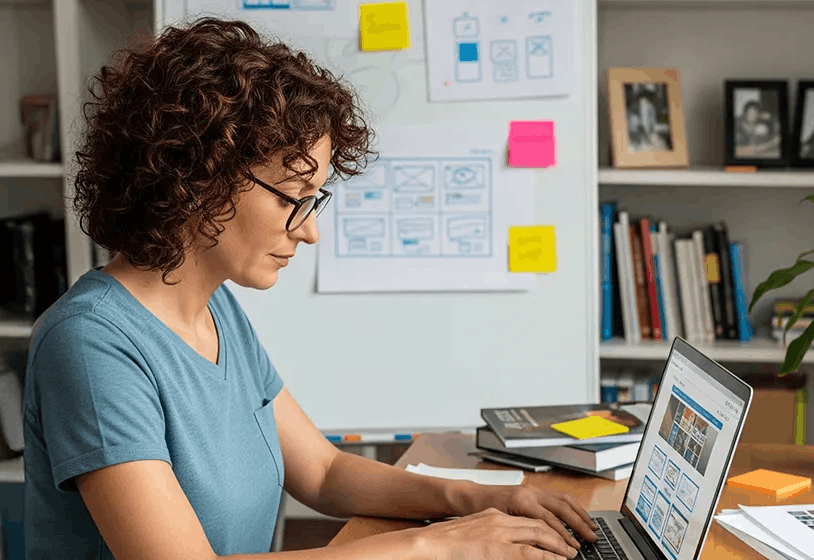Summary: Accessibility Enhances Usability
Websites created with accessibility in mind allow users to interact as they wish: with whatever device they prefer and with any assistive technologies they use. When a site itself is accessible, any technology employed by the user is compatible, from screen readers to auxiliary controls to display settings.
Moreover, accessible websites tend to load faster, have improved mobile responsiveness, and provide better consistency across devices. This means your customers get a great experience whether they use smartphones, tablets, or computers.
Search engines like Google prioritize user-friendly and easily navigable websites, so accessible websites are often favored, leading to improved SEO rankings.